
Problem: After recent Java update, many among our users are complaining about non-working of Interactive charts.
Reason: Oracle, the new owner of java.com has decided to increase the security requirements of java applets displayed on web sites.
Remedy: It is beyond our resources to fulfill those requirements and display the charts without security warnings. However, if you are willing to click a button every time you run the interactive charts, a simple procedure is illustrated below for Windows users to help them add a security exception for http://ksestocks.com.
Step 1: Open control panel of your MS
Windows & double click Java.

Step 2: Switch to "Security" tab &
click "Edit Site List" button.

Step 3: Click "Add" button.
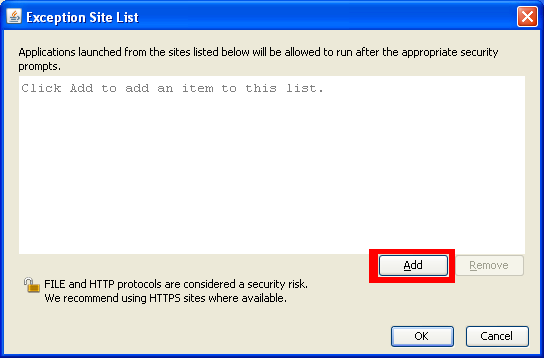
Step 4: Enter "http://ksestocks.com" like
displayed below and press enter.
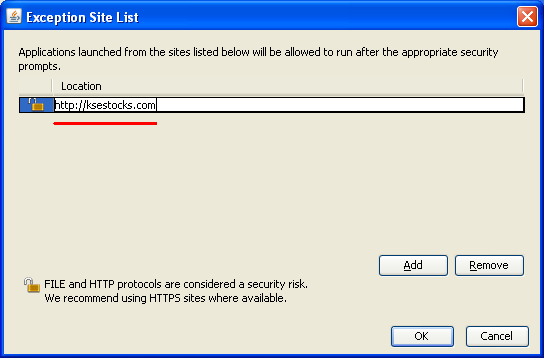
Step 5: A warning will appear. Just click
"Continue" button.
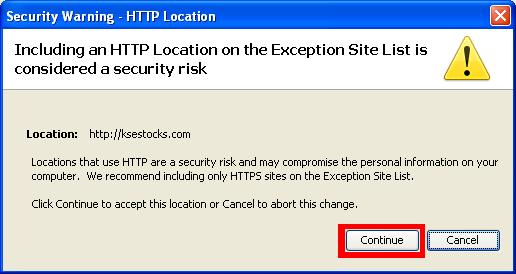
Step 6: We have entered exception for the
site address without "www". If you use our site with "www" then you
shall enter the address like "http://www.ksestocks.com". Our advice
is that you shall enter an exception for both. When you are done then
Click "Ok" button.
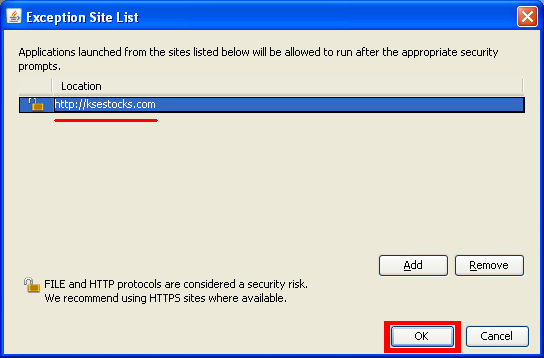
Step 7: Notice that this time
"http://ksestocks.com" and "http://www.ksestocks.com" are present in
the "Exemption Site List". Now click "Ok" button. Close the MS windows
control panel which you opened in step 1. Close all open browsers
and open a new browser window.

Step 8: Close this and all other browser
windows and then reopen a new browser window. Then open our site
with or without "www" and go to "Interactive Charts" page. When the
applet is fully loaded, you will see a warning message like one below.
From now onwards, you will have to click "Run" whenever you open these
charts.
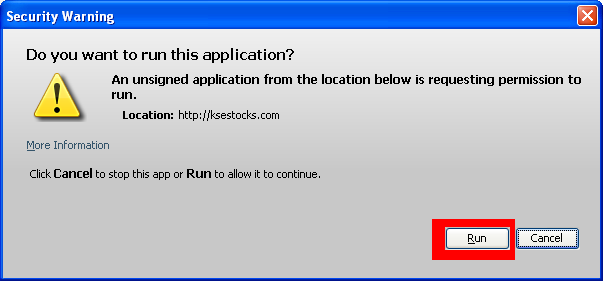
I hope that this illustration will help solve your problem.
Regards,
Administrator,
ksestocks.com